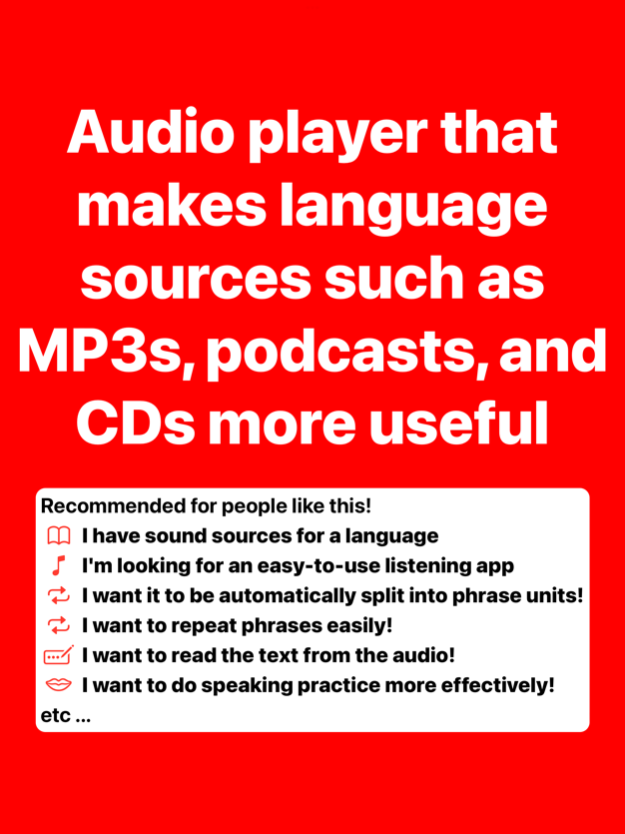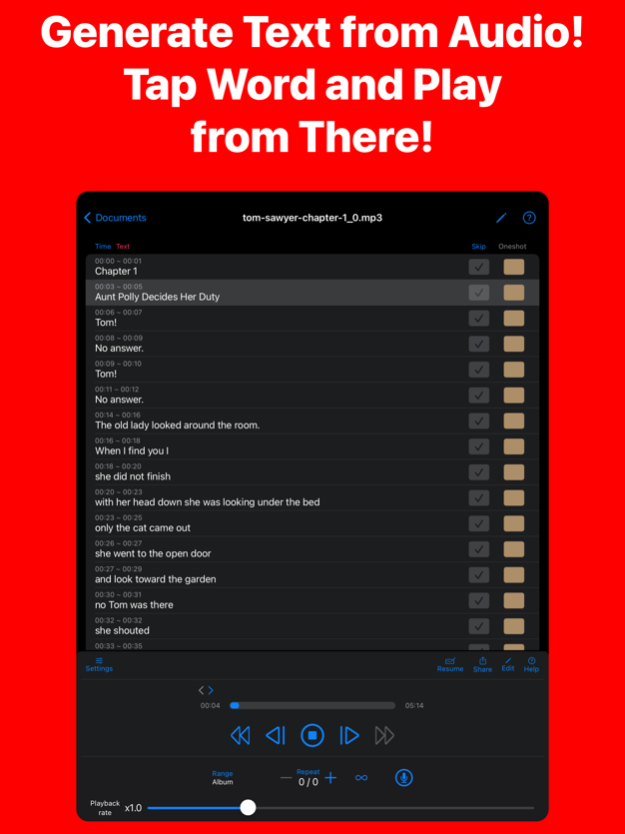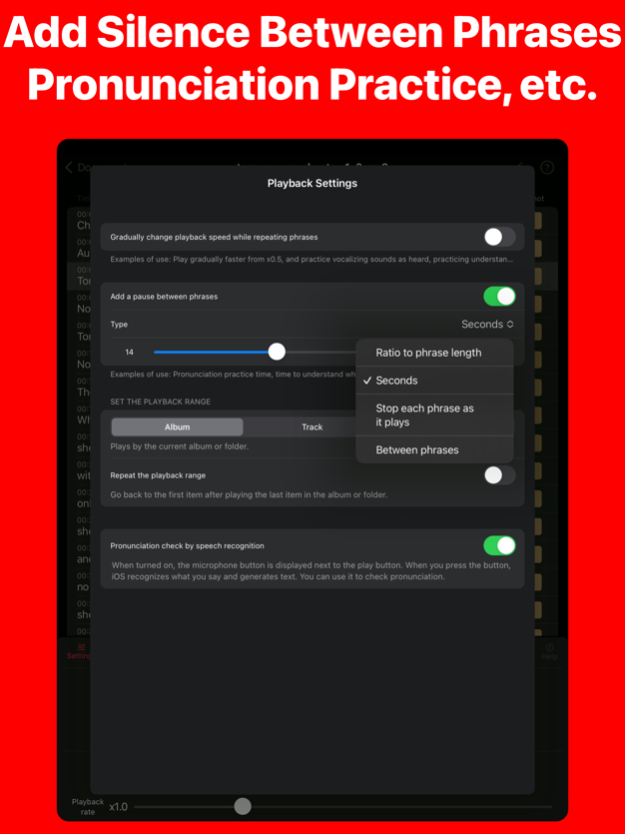Version History
Here you can find the changelog of Repeatable Player cut & loop since it was posted on our website on 2023-06-27.
The latest version is 3.22.0 and it was updated on soft112.com on 19 April, 2024.
See below the changes in each version:
version 3.22.0
posted on 2024-04-13
Apr 13, 2024
Version 3.22.0
Thank you for using cut & loop.
■ What's New
- You can now enable or disable Oneshot playback. You can set this by tapping Skip or Oneshot on the playback screen.
- The checkmarks for Skip and Oneshot can now be inverted. This can be useful when two languages appear alternately.
■ Recent Updates
- You can now disable the auto-lock feature while playing. This can be set in the display settings. (iOS 17 and later. Paid version only.) Useful for keeping the screen on while playing.
- It is now possible to set the number of repeats for a track or file. (This can be set from the Repeat Count Setting dialog).
version 3.20.0
posted on 2024-03-25
Mar 25, 2024
Version 3.20.0
Thank you for using cut & loop.
■ What's New
Adjusted the line spacing in the reader view.
Responded to the following request:
- Added support for larger text sizes. You can now set the text size between 12pt and 48pt from Display Settings - Text Size - Custom (iOS 16.2 or later).
■ Recent Updates
- Fixed an issue where app wouldn't launch on iOS 17.4.
- It is now possible to set the number of repeats for a track or file. (This can be set from the Repeat Count Setting dialog).
- AB repeat within phrases is now available. (iOS 17 and later)
■ Tips
- You can enable/disable the Skip feature by tapping "Skip" at the top of the playback screen.
- Currently, generating text on the playback screen may cause misalignment between the text and the phrases. In such cases, regenerating the text via the "Transcribe" button on the text editing screen may help avoid this issue.
version 3.19.1
posted on 2024-03-18
Mar 18, 2024
Version 3.19.1
Thank you for using cut & loop.
■ What's New
The following issue has been addressed.
- Fixed an issue where automatic splitting was not possible with some types of audio sources. (iOS 16 and later)
■ Recent Updates
- Fixed an issue where app wouldn't launch on iOS 17.4.
- It is now possible to set the number of repeats for a track or file. (This can be set from the Repeat Count Setting dialog).
- Added a "Reverse Selection" button to the text editing screen, allowing you to invert the selected range. This can be used for switching transcription selection ranges when two languages appear alternately.
- AB repeat within phrases is now available. (iOS 17 and later)
■ Tips
- You can enable/disable the Skip feature by tapping "Skip" at the top of the playback screen.
- Currently, generating text on the playback screen may cause misalignment between the text and the phrases. In such cases, regenerating the text via the "Transcribe" button on the text editing screen may help avoid this issue.
version 3.18.1
posted on 2024-02-20
Feb 20, 2024
Version 3.18.1
Thank you for using cut & loop.
■ What's New
- Added an ON/OFF button for infinite repeats and 0 button in the repeat count dialog.
■ Recent Updates
- AB repeat within phrases is now available. (iOS 17 and later)
■ Tips
- The generated text can be edited in the following way:
If a track has text, you can select "Edit Text" by tapping "Transcribe" on the playback screen.
- Currently, generating text on the playback screen may cause misalignment between the text and the phrases. In such cases, regenerating the text via the "Transcribe" button on the text editing screen may help avoid this issue.
version 3.18.0
posted on 2024-02-07
Feb 7, 2024
Version 3.18.0
Thank you for using cut & loop.
■ What's New
- AB repeat within phrases is now available. (iOS 17 and later)
■ Recent Updates
- You can bulk export the split data and text of each track in album/folder. (iOS17 and later).
- You can bulk import the contents of exported album/folder. (iOS17 and later).
■ Tips
- The generated text can be edited in the following way:
If a track has text, you can select "Edit Text" by tapping "Transcribe" on the playback screen.
- Currently, generating text on the playback screen may cause misalignment between the text and the phrases. In such cases, regenerating the text via the "Transcribe" button on the text editing screen may help avoid this issue.
version 3.17.0
posted on 2024-01-23
Jan 23, 2024
Version 3.17.0
Thank you for using cut & loop.
■ What's New
You can now bulk import the contents of exported album/folder. (Compatible with iOS17 and later).
■ Recent Updates
You can bulk export the split data and text of each track in album/folder. (Compatible with iOS17 and later).
■ Tips
- The generated text can be edited in the following way:
If a track has text, you can select "Edit Text" by tapping "Transcribe" on the playback screen.
- Currently, generating text on the playback screen may cause misalignment between the text and the phrases. In such cases, regenerating the text via the "Transcribe" button on the text editing screen may help avoid this issue.
version 3.16.3
posted on 2023-12-27
Dec 27, 2023
Version 3.16.3
Thank you for using cut & loop.
■ What's New
Made some minor improvements to the playback screen:
- The "Transcribe" button is now visible even when the control panel is minimized.
- The "Transcribe" button turns red when showing "Resume".
- Other minor improvements have been made.
The import feature for an album and a folder is still in the design exploration phase, and the release date is yet to be determined.
■ Recent Updates
- The period from the first launch to the start of ad display is now shown on the slider at the bottom of the playback screen.
- You can now export split data and text displayed on the playback screen of albums/folders/track/file to a file (supported from iOS 17).
- You can now import an exported file into a track/file.(supported from iOS 17). Future updates will include importing data for albums and folders.
version 3.16.2
posted on 2023-12-18
Dec 18, 2023
Version 3.16.2
Thank you for using cut & loop.
■ What's New
Made the following minor improvements:
- The period from the first launch to the start of ad display is now shown on the slider at the bottom of the playback screen.
- Reader Mode: Text spanning multiple lines now fits within the screen during auto-scroll.
- The text size on the help screen now follows the display settings' text size.
■ Recent Updates
- You can now export split data and text displayed on the playback screen of albums/folders/track/file to a file (supported from iOS 17).
- You can now import an exported file into a track/file.(supported from iOS 17). Future updates will include importing data for albums and folders.
version 3.16.1
posted on 2023-11-26
Nov 26, 2023
Version 3.16.1
Thank you for using cut & loop.
■ What's New
- You can now export split data and text displayed on the playback screen of albums/folders to a file (supported from iOS 17 onwards). Future updates will include importing data for albums and folders.
- Changed the file extension of exported files from .data to .ctld (.data extension files are still importable).
- Changed the timing of the tracking consent dialog for ad display from the start of ad display to the first app startup. (This change may cause the confirmation dialog to appear at app startup.)
■ Recent Updates
- Loading of split phrases and text from SRT files for subtitles is now possible.
- Reader Mode added, allowing the use of iOS features to translate selected text or look up word meanings (available on iOS 16.4 and later).
version 3.16.0
posted on 2023-11-06
Nov 6, 2023
Version 3.16.0
Thank you for using cut & loop.
■ What's New
Now enabled: export of split data and text for a track displayed on the playback screen to a file, and the import of these exported files (iOS 17 and later).
Useful for transferring data between devices, sharing data, and for backup and restore purposes.
Access this function from the "More" menu on the playback screen.
Future app updates will include support for exporting and importing at the album or folder level.
■ Recent Updates
- Loading of split phrases and text from SRT files for subtitles is now possible.
- Reader Mode added, allowing the use of iOS features to translate selected text or look up word meanings (available on iOS 16.4 and later).
version 3.15.0
posted on 2023-10-25
Oct 25, 2023
Version 3.15.0
Thank you for using cut & loop.
■What's New
Introduced an experimental feature that allows you to split phrases and import text from SRT subtitle files (Supported only on iOS 17 and later). Access this via the "Other" button on the track editing screen.
- Please note this is an experimental feature and its functionality may change in the future.
- This feature is intended for those who already have SRT files.
* With cut & loop, there's usually no need for an SRT file. The app can automatically split phrases and display text generated from audio.
Fixed a bug causing crashes in reader mode under specific condition.
■Recent Updates
- Added a reader mode. In this mode, you can translate selected text or look up word meanings using iOS capabilities (Available on iOS 16.4 and later).
- Added a 3-month subscription option.
version 3.14.2
posted on 2023-10-16
Oct 16, 2023
Version 3.14.2
Thank you for using cut & loop.
■What's New
Fixed the following issues with the Reader mode added in v3.14.0
- App crashes when displaying a track in reader mode where all phrases are skipped.
■Recent Updates
- In Reader Mode, you can use the iOS feature to translate the generated text or look up the meaning of words. (Available on iOS 16.4 and later)
- Added a 3-month option to the subscription.
- Made compatibility adjustments for iOS 17.0.
version 3.14.1
posted on 2023-10-04
Oct 4, 2023
Version 3.14.1
Thank you for using cut & loop.
■What's New
I have improved the Reader Mode functionality added in v3.14.0.
- Improved to stop playback when text is selected. Playback resumes when the selection is cleared.
- Improved to not auto-scroll while text is selected.
- Fixed the scroll position when switching tracks.
■Recent Updates
- In Reader Mode, you can use the iOS feature to translate the generated text or look up the meaning of words. (Available on iOS 16.4 and later)
- Added a 3-month option to the subscription.
- Made compatibility adjustments for iOS 17.0.
■Note
The price applied to the subscription can be checked from "Your subscription status on App Store" on the "About the Paid Version" view in cut & loop.
version 3.14.0
posted on 2023-09-17
Sep 17, 2023
Version 3.14.0
Thank you for using cut & loop!
■What's New
Reader Mode has been added.
- In Reader Mode, you can use iOS features to translate selected text or look up the meaning of words. (Available on iOS 16.4 and later)
Compatibility support for iOS 17
- Fixed an issue where the keyboard was not displaying in the text editing screen on iOS 17.
version 3.13.0
posted on 2023-09-05
Sep 5, 2023
Version 3.13.0
Thank you for using cut & loop.
■What's New
You can now choose a 3-month subscription option.
■Important
As of September, 2023, the price for the 1-month subscription has been revised.
If you are already subscribed, the price will remain the same until your subscription is canceled.
version 3.12.0
posted on 2023-08-22
Aug 22, 2023
Version 3.12.0
Thank you for using cut & loop.
■What's New
- Added UniversalLink for launching cut&loop. You can check it from the help screen.
- When moving to the "Phrase Range Edit Screen" during playback, the playback will now be maintained.
- Fixed a bug where playback does not stop when editing the text of one phrase from a cell.
- Made small improvements.
■Important
I plan to revise our prices (increase) in September 2023. If you subscribe before then, your price will remain the same until your subscription is cancelled.
Also, I plan to offer a 3-month subscription starting from September 2023.
version 3.11.0
posted on 2023-08-15
Aug 15, 2023
Version 3.11.0
Thank you for using cut & loop.
■What's New
- Original audio can now be played. (Cannot be used in conjunction with silence insertion between phrases.)
- Made minor improvements.
■Recent Changes
- You can now make the operation panel at the bottom of the playback screen more compact.
- Preparations for a 3-month subscription have been made. It is scheduled to be released after September 2023.
■Important
I plan to revise our prices (increase) in September 2023. If you subscribe before then, your price will remain the same until your subscription is cancelled.
version 3.10.7
posted on 2023-07-26
Jul 26, 2023
Version 3.10.7
Thank you for using cut & loop.
■What's New
- You can now make the operation panel at the bottom of the playback screen more compact.
- Made minor improvements.
■Important
I plan to revise our prices (increase) in September 2023. If you subscribe before then, your price will remain the same until your subscription is cancelled.
version 3.10.6
posted on 2023-06-02
Jun 2, 2023
Version 3.10.6
Thank you for using cut & loop.
■What's New
- Made minor adjustments
- Modified the internal data structure.